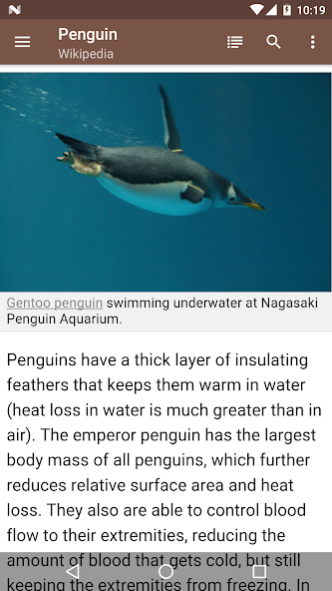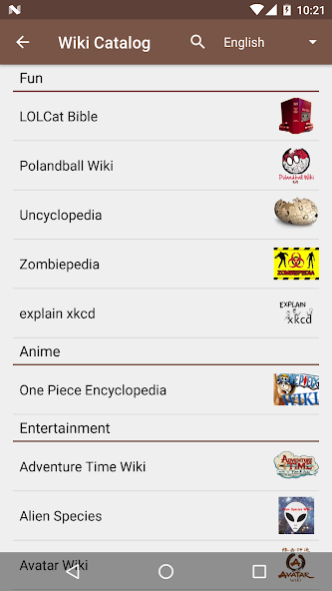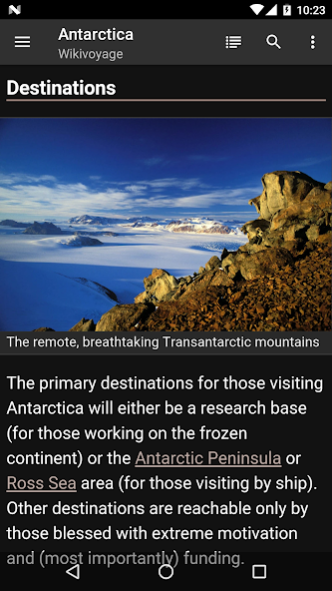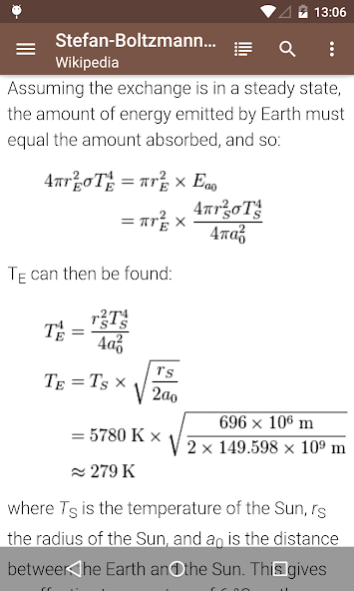EveryWiki: Wikipedia++ 3.2.5
Free Version
Publisher Description
EveryWiki gives you access to the usual wikis like Wikipedia, Wiktionary, but also to the likes of Uncyclopedia, Wikivoyage, and many, many more.
Fast
✔ Fast searching
✔ Loads articles quickly and shows them while still loading
✔ Articles and images are cached for even faster access
✔ Search widget (shortcut on older devices) for instant search on your home screen
Beautiful
✔ Transforms articles into a more readable and pleasant format
✔ shows all images in high resolution
✔ Material design
✔ white and dark themes
Wikis
✔ Lots of Wikis about video games
✔ Funny wikis like the Uncyclopedia or the Zombiepedia
✔ Wikis about TV shows
✔ Scientific wikis like Rational Wiki
✔ and many, many more
You can follow me on:
Twitter: https://twitter.com/EveryWiki
Google+: http://plus.google.com/+EveryWikiApp
EveryWiki needs a few permissions:
- Internet : allows to load articles
- Write to SD card : EveryWiki caches images and articles there
- Network status : figure out if you are on WiFi, saves bandwidth when on mobile network
- NFC : for Android Beam. Hold your NFC-enabled device to another device to beam your current article over
About EveryWiki: Wikipedia++
EveryWiki: Wikipedia++ is a free app for Android published in the Reference Tools list of apps, part of Education.
The company that develops EveryWiki: Wikipedia++ is Nebulium. The latest version released by its developer is 3.2.5.
To install EveryWiki: Wikipedia++ on your Android device, just click the green Continue To App button above to start the installation process. The app is listed on our website since 2019-09-29 and was downloaded 4 times. We have already checked if the download link is safe, however for your own protection we recommend that you scan the downloaded app with your antivirus. Your antivirus may detect the EveryWiki: Wikipedia++ as malware as malware if the download link to net.nebulium.wiki is broken.
How to install EveryWiki: Wikipedia++ on your Android device:
- Click on the Continue To App button on our website. This will redirect you to Google Play.
- Once the EveryWiki: Wikipedia++ is shown in the Google Play listing of your Android device, you can start its download and installation. Tap on the Install button located below the search bar and to the right of the app icon.
- A pop-up window with the permissions required by EveryWiki: Wikipedia++ will be shown. Click on Accept to continue the process.
- EveryWiki: Wikipedia++ will be downloaded onto your device, displaying a progress. Once the download completes, the installation will start and you'll get a notification after the installation is finished.